|
If you’re like me, in a traditional lesson you or your student write in a physical notebook to spell out the assignment and items of focus for the practice period before the next lesson. With an online lesson, you won’t have this physical notebook. I recommend using Google Docs. Google docs are a great tool for keeping a running notebook for your students. The historical record of your notes, assessment of the lesson and outline of practice goals is always available for reference and progress tracking, and the student can add their practice log and notes to the doc, creating a running journal.
Basics of Google Docs 1. Select Drive at the top of your Google menu: 2. Create>Document This will make an untitled document that you can name by student and time period (e.g. July 2012) or initiative (Solo and Ensemble Preparation) in the document list: 3. You can create a folder (Create>Folder) for each of your students and keep their running document or a series of documents in the folder. 4. Share the document with your student: the blue Share button at the top right of the page allows you to enter a student or student’s parent email address to share the document. Only you and those with whom you share the document will see it. 5. The student can keep a simple practice journal by adding notes with with the Comment feature (similar to Microsoft Word).
Google Drive contains free tools that facilitate communication and collaboration between lessons. You may find many creative ways to use the different tools beyond the docs. Have some cool things you’ve done with Google Drive? Please share and add your comments below! Pianist, recording artist, educator and entrepreneur—Philip Amalong is VP of Community and Content for the ZOEN (Zenph Online Education Network).
0 Comments
What do lawyers, ice cream shops, chiropractors, car dealers, candy stores, financial services professionals, insurance brokers, real estate agents, satellite radio, software applications and a host of other assorted products and services have in common? They all offer free trials, samples, or consultations. A session of their time for free (or many sessions in the case of a real estate agent,) a sample of the product, a test drive, an opportunity to experience the therapy... Music teacher's thoughts on this vary widely. Typically, their reasons for not offering free trial lessons are that the student is "window shopping" or that a free lesson "devalues" their lesson experience. Consider: Window shopping: The student may very well be looking for the teacher who is the best fit and sampling multiple teachers. From our perspective as teachers, we have a strong personal connection to our work and want students who we think are a good fit. Devalue Lessons?: If the teacher communicates their fees clearly upfront, the lesson value becomes evident in the free trial lesson, not devalued. "But my time is too valuable!" That's exactly the point. If you're a music teacher, consider that a twenty or thirty minute free session with a prospective student serves multiple purposes, while obligating neither party:
So think about it--you're worth it. If you want more students and a fulfilling teaching experience by teaching students who you want to teach, consider offering free samples. This is especially true if the delivery medium is unfamiliar and you're working in the still uncharted territory of live online webcam lessons. I'll bet the lawyers and chiropractors and finance people wish they had a relationship with their clients that allowed them to navigate a world of beauty and craft with the depth of music. Ask the next one that you have as a student. Also, ask them about the efficacy of free. What are your thoughts and experiences with trial lessons? Please share! About the Author: Pianist, recording artist, educator and entrepreneur—Philip Amalong is VP of Community and Content for the ZOEN (Zenph Online Education Network).
|
AuthorObserver of the world of music, performance, learning and technology. Performer, Producer, Recording Artist, VP Community and Content-Zenph Inc. Categories
All
Archives
January 2013
|
Philip Amalong | Pianist, Recording Artist, Educator, VP-The ZOEN
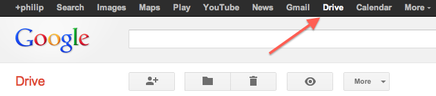



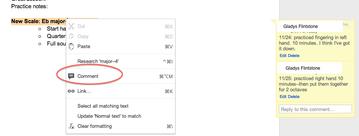

 RSS Feed
RSS Feed

